
Texture Pack 3D Leaves Model 1.13
21 November, 2019
Minecraft PE Textures
Our website features many texture packs, some of them developed to improve the in-game world as a whole and some to modify separate elements. Texture Pack 3D Leaves Model will change the leaves more realistic and different from each other, just like in the real world outside your window!
This texture pack has three kinds of leave blocks and its creator is constantly updating their color and texture because his aim is to bring them as near to the real nature as possible.
Available leave block shapes:
Each of the above-listed blocks has a brighter color than the previous one, this making them look different from each other. Thus, the trees are not similar to each other. Each one has its own color, shape, and texture.
There are a few rules regarding Texture Pack 3D Leaves Model. Please follow them to enjoy it to the max.
First, after installing it, make sure that it is always on top of all your already installed packs.
To modify the custom leaves in your world, use the settings icon as shown below.
In a future update, the creator plans to carry out more work on the texture of the leaves, as well as of the sand, and gravel, so stay tuned on!
To download the present pack, use the button below this article, share it with your MCPE friends and leave feedback.
Make sure to have installed one of the latest game versions in order to enjoy the textures presented today, as well as a lot of other cool Minecraft PE related novelties like maps, mods, and seeds!
How does Texture Pack 3D Leaves Model work
This texture pack has three kinds of leave blocks and its creator is constantly updating their color and texture because his aim is to bring them as near to the real nature as possible.
Available leave block shapes:
- Round blocks
- Bushy blocks
- Cross-shaped blocks
Each of the above-listed blocks has a brighter color than the previous one, this making them look different from each other. Thus, the trees are not similar to each other. Each one has its own color, shape, and texture.
There are a few rules regarding Texture Pack 3D Leaves Model. Please follow them to enjoy it to the max.
First, after installing it, make sure that it is always on top of all your already installed packs.
To modify the custom leaves in your world, use the settings icon as shown below.
In a future update, the creator plans to carry out more work on the texture of the leaves, as well as of the sand, and gravel, so stay tuned on!
To download the present pack, use the button below this article, share it with your MCPE friends and leave feedback.
Make sure to have installed one of the latest game versions in order to enjoy the textures presented today, as well as a lot of other cool Minecraft PE related novelties like maps, mods, and seeds!
Video Trailer of Texture Pack 3D Leaves Model
Texture Pack 3D Leaves Model
21 November, 2019

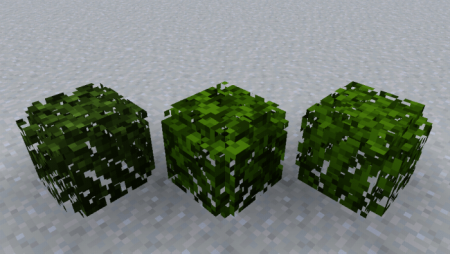
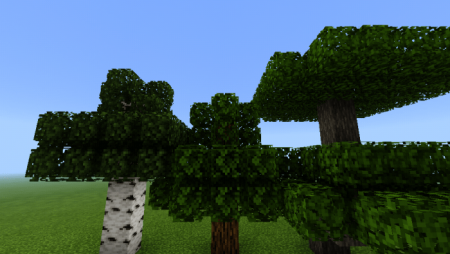
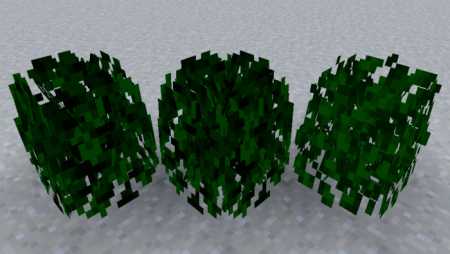

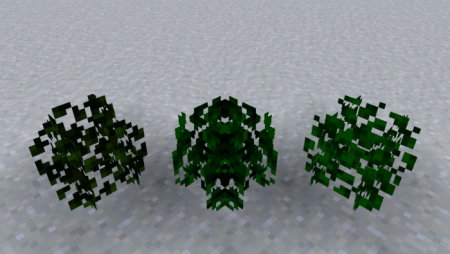

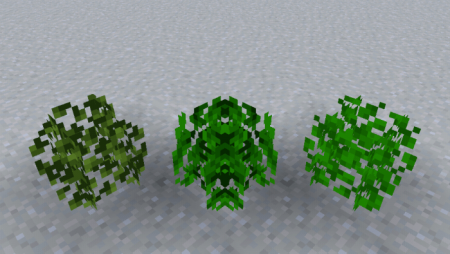


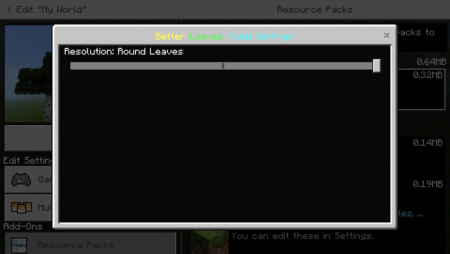
Comments 1