
Texture Pack Optimizer+ PE 1.13
30 April, 2020
Minecraft PE Textures
Sometimes you need to renounce on some things to obtain something better or to make things work more smoothly. Texture Pack Optimizer+ PE’s target is to remove some of the animations and to minimize the textures of some MCPE features in order to boost the FPS and to reduce some possible in-game lags.
The pack minimizes or removes some game animations/features in order to make it work more smoothly:
This way your MCPE world might look not as vibrant, but you will avoid logs, thus focusing on your MCPE activity.
If you want to install this useful texture pack, click on the download button below and share it with your friends.
Visit our website to discover other interesting textures.
Here you will also have the chance to download the latest game versions, including Minecraft 1.16.0.58 which is the newest one.
We also recommend you to try Minecraft Earth: an awesome AR game meant to take your world outside the borders of your device. Enjoy your time!
How does Texture Pack Optimizer+ PE work
The pack minimizes or removes some game animations/features in order to make it work more smoothly:
- The water and underwater in MCPE will look the way it did in the beginning, this boosting the FPS
- Clouds will be 2D
- The night skies will be starless
- Most of the animations will be removed
- The leaf blocks will be opaque and will not reflect light
- The particles will be disabled
- The short and tall grass will have the same textures as in the beginning
This way your MCPE world might look not as vibrant, but you will avoid logs, thus focusing on your MCPE activity.
If you want to install this useful texture pack, click on the download button below and share it with your friends.
Visit our website to discover other interesting textures.
Here you will also have the chance to download the latest game versions, including Minecraft 1.16.0.58 which is the newest one.
We also recommend you to try Minecraft Earth: an awesome AR game meant to take your world outside the borders of your device. Enjoy your time!
Video Trailer of Texture Pack Optimizer+ PE
Texture Pack Optimizer+ PE
30 April, 2020

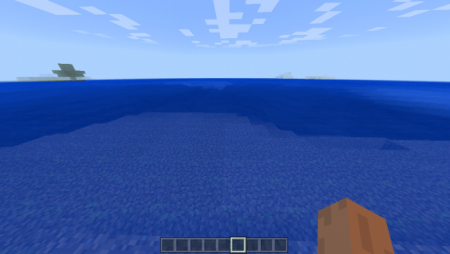
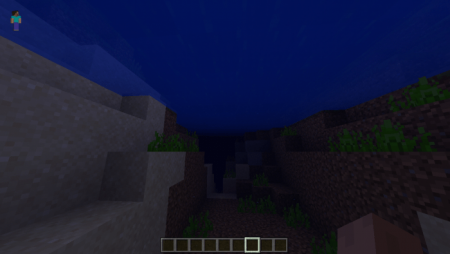

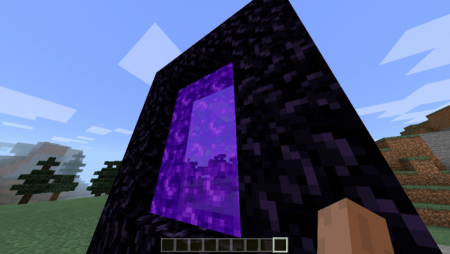
Comments 1